In this tutorial Set up instagram business profile
1: Access Your Instagram Business Profile
To find out if you have access to the new Instagram business profiles, you’ll first want to make sure that your Instagram app is updated to the latest version. Then go to your Instagram app and tap on your profile photo at the bottom right.
First Tap on 3 line in you profile at the top right
Next, tap on the settings wheel icon at the bottom right.
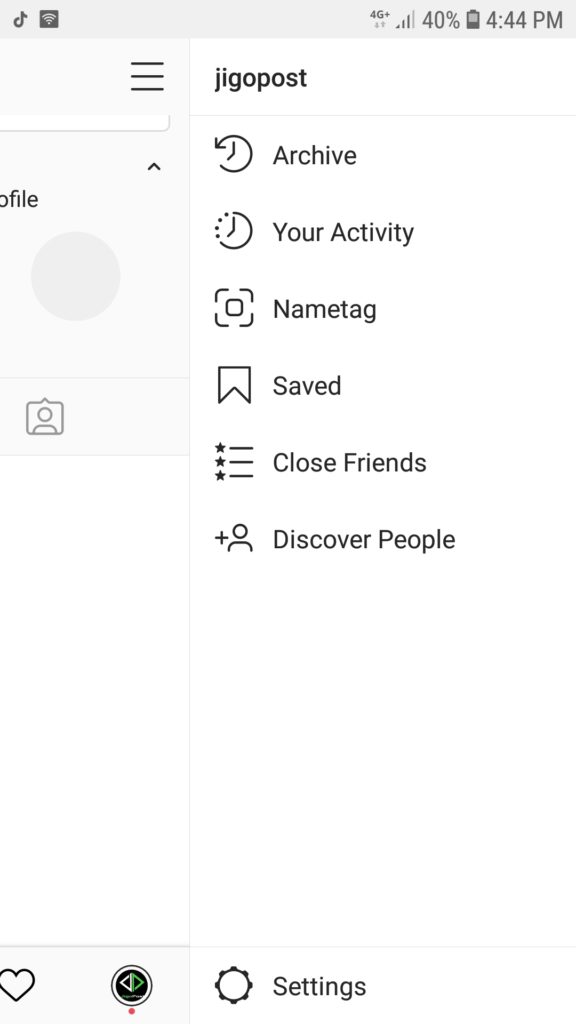
Next Go to Account
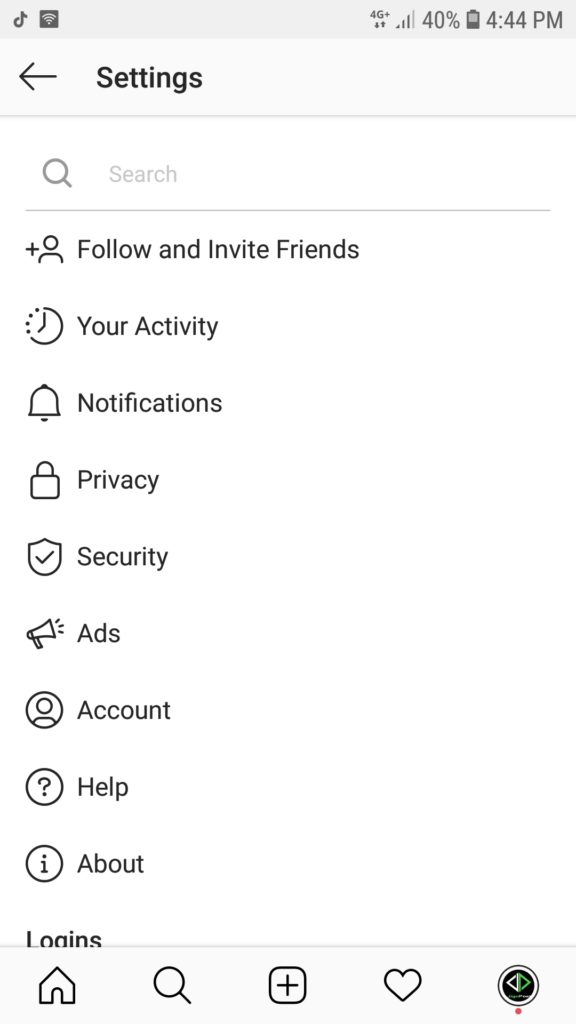
If you see Switch to Business Profile, you have access to the new Instagram business profiles.
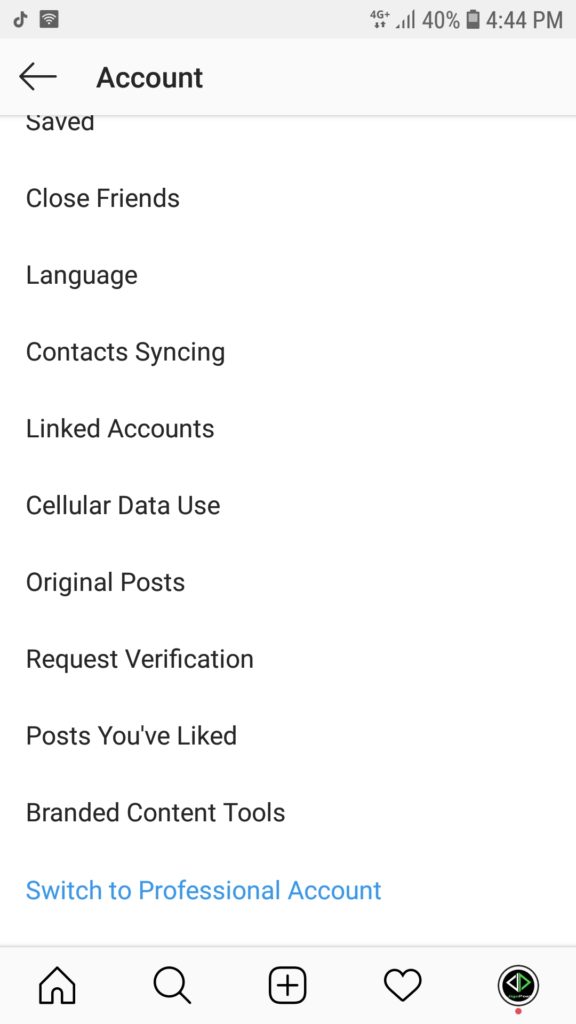
#2: Set Up Your Instagram Business Profile
Tap on the Switch to Business Profile option, and then the View Features link to learn about the features that come with switching to a business profile.
select Category
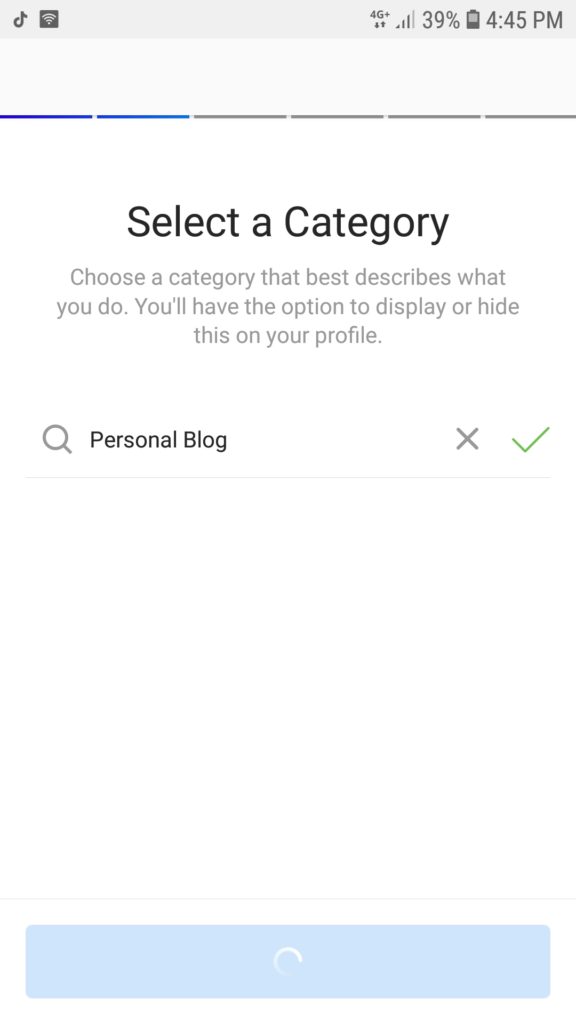
From here, you can flip through screens that tell you how you’ll be able to use your business profile to:
- Connect to your Facebook page.
- Add a phone number, email, or location so customers can reach you directly from a button on your profile.
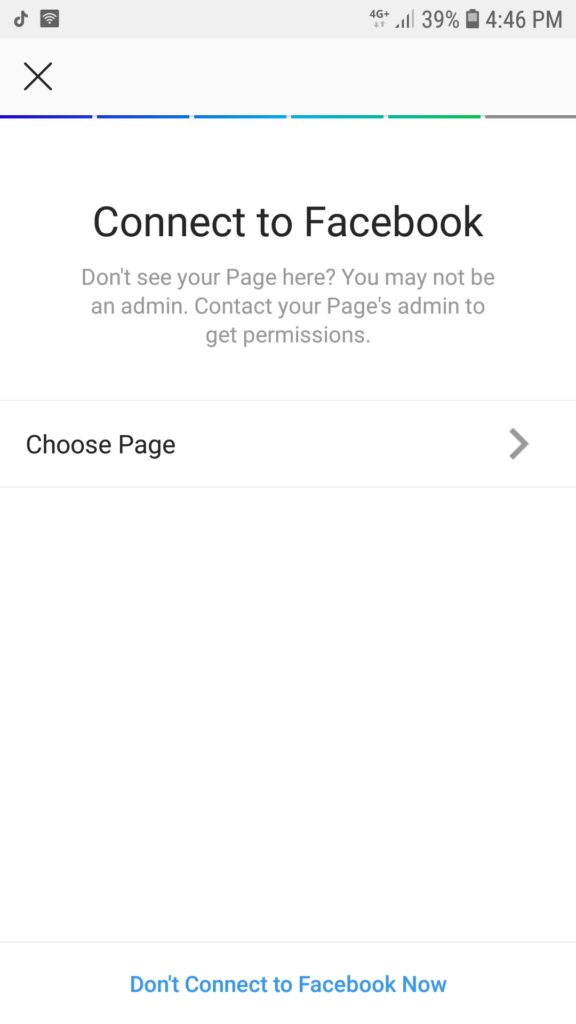
- Learn about your followers and see how your posts are performing.
- Create promotions on Instagram that help you grow your business.
When you’re ready to make the switch, click the blue button to continue and connect to your Facebook business page.
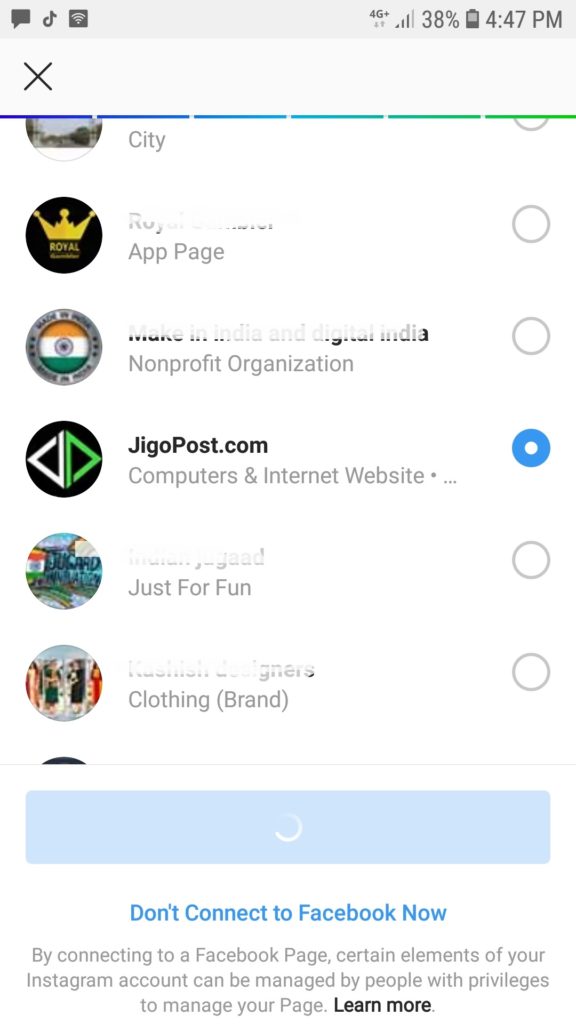
Now enter your business contact information, and Instagram will automatically pull information from your Facebook page. You can choose to use this information or remove it, based on your preferences.
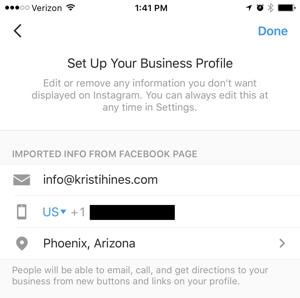
Once you’re finished, you’ll be taken back to your Instagram profile, which will now be a business profile.
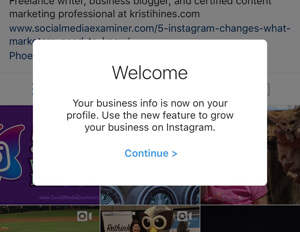
Explore Your Business Profile From a Visitor’s Viewpoint
If you have another Instagram account, you can switch over to it to see how your new Instagram business profile looks.
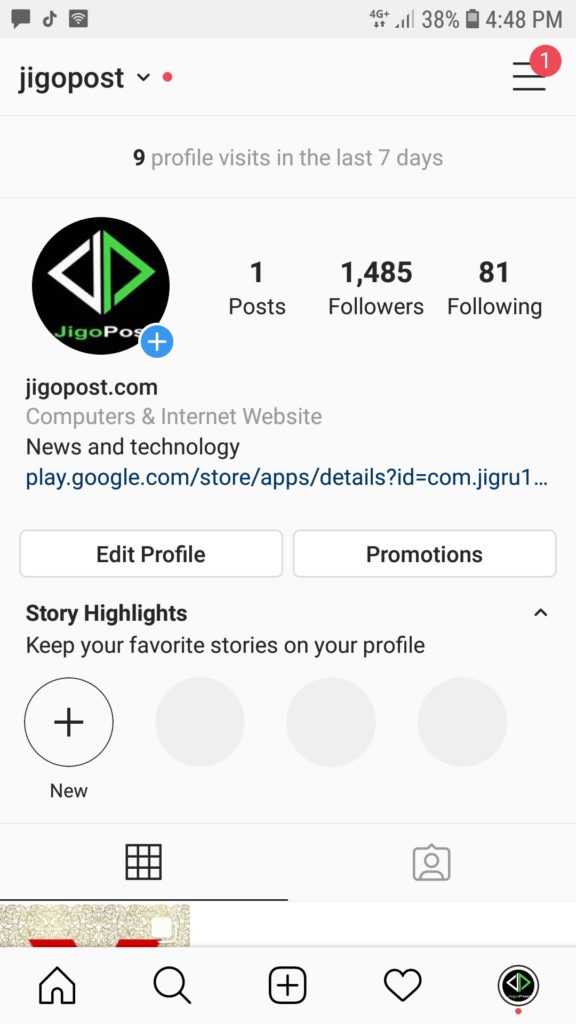
Or you can tap on the Contact button to see which engagement options your visitors will seewhen they view your profile.
You can decide at this point whether you want to remove some information such as your location, for example, if it isn’t complete or people don’t need to visit your business. You can also edit your business profile to change the option from Call to Text.
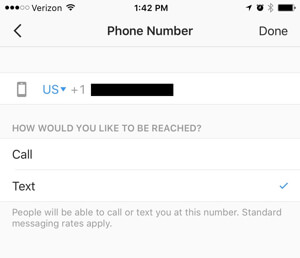
Note: Either option will show the visitor your phone number, so if you’re a freelancer or consultant and don’t want to share your phone number, you may want to remove it from your Instagram profile.
Read More


Pingback: How to advertise on Instagram - jigopost
Pingback: HOW TO SET UP FACEBOOK AUDIENCE NETWORK USING GOOGLE MEDIATION - jigopost