Plugins are utilities which provide additional functionality to your application. To install a plugin you just need to put the plugin files into the wp-content/plugins directory. Once a plugin is installed, you may activate it or deactivate it from the Plugins menu in your WP administration.
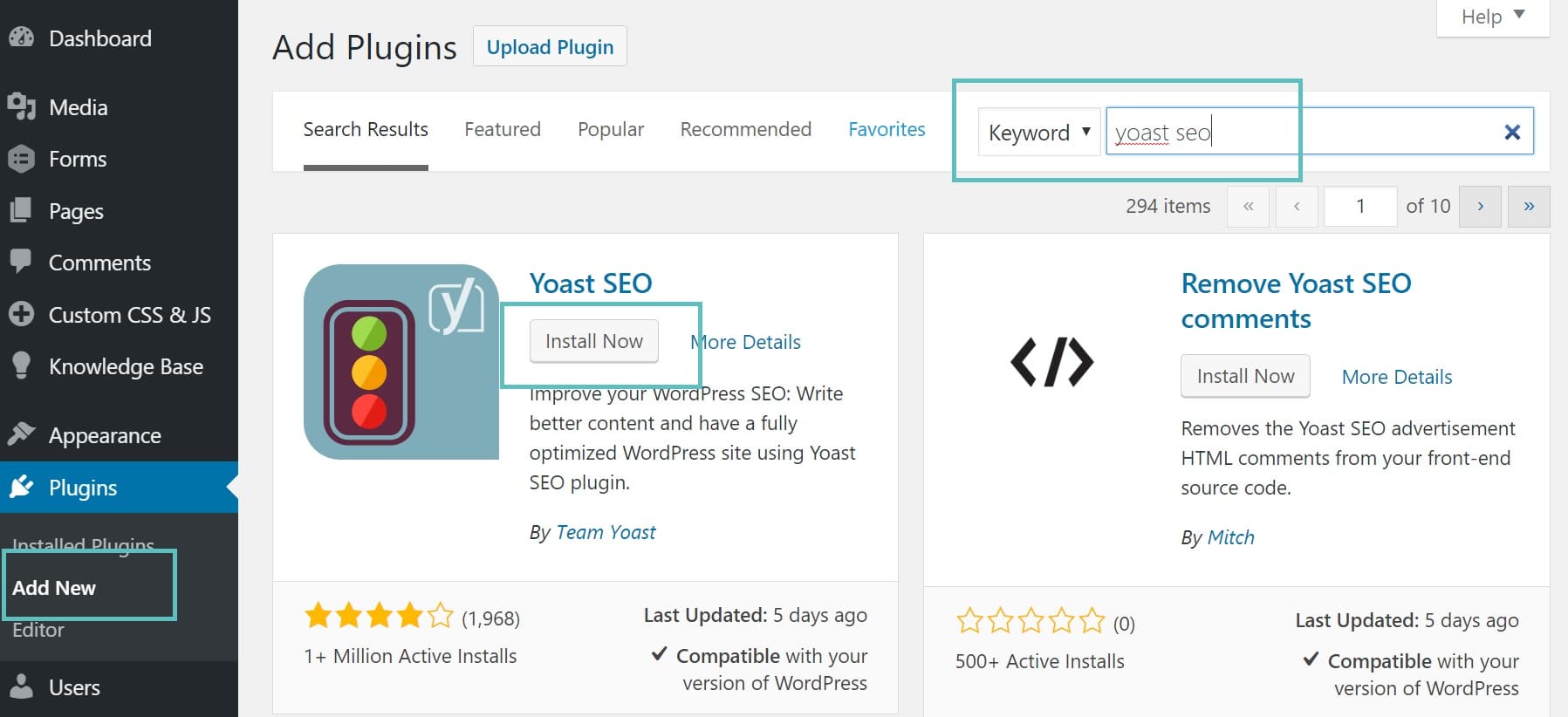
In WordPress 2.7 and above you can install plugins directly from the admin area. Download the plugin to your computer, then log in to your WP admin area and go to Plugins > Add New.
Browse to the plugin archive and select it. Then click Install Now and the plugin will be installed shortly.
Installing WordPress Plugins Manually
The official WordPress directory is not the only place to download plugins. There are plenty of third-party directories offering a vast selection of paid premium plugins like CodeCanyon and Codester.
However, paid plugins need to be installed manually:
- Download the .zip file of the plugin.
- Log in to your WordPress dashboard and navigate to Plugins -> Add New.
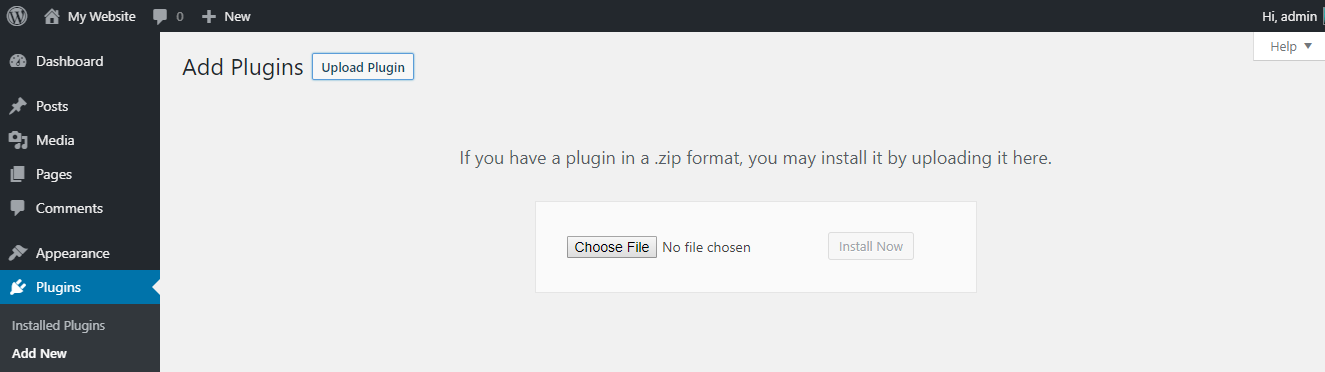
- Press the Upload Plugin button at the top of the page.
- Click Choose File and select the plugin file from your computer. Press Install Now.
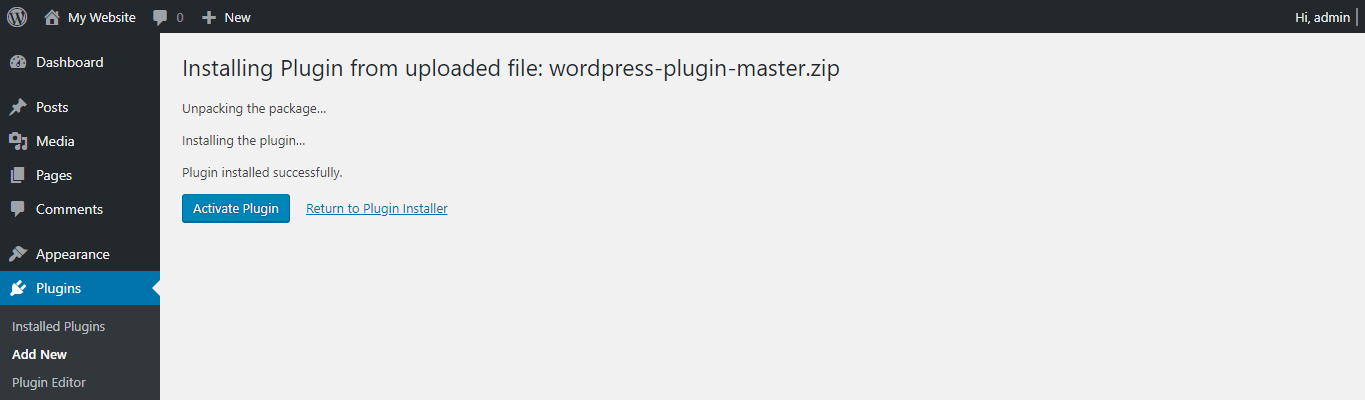
- Once the installation is finished, press Activate Plugin.
The removal is also straight-forward in most cases. Simply remove the directory for the plugin you would like to uninstall and it will be automatically deactivated.
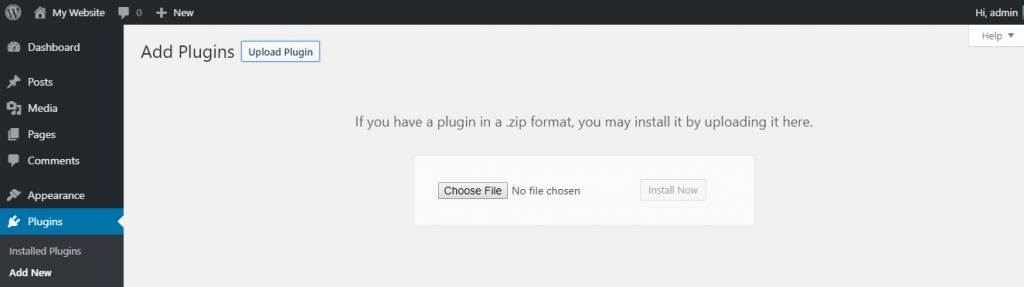

Pingback: How to Create Website - jigopost
Pingback: How to Install Google Analytics in WordPress for Beginners - jigopost
Pingback: How to Protect Your WordPress Blog from Spam Comments - jigopost