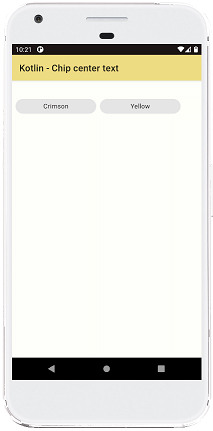Chip center text : Using Android Chips with Styles In simple terms Android Chip is just a combined object of text, icon and optional close icon. you set center chip text
Below show example of chip center text
MainActivity.kt
package com.jigopost.chiptext
import android.os.Bundle
import android.view.View
import androidx.appcompat.app.AppCompatActivity
import kotlinx.android.synthetic.main.activity_main.*
class MainActivity : AppCompatActivity() {
override fun onCreate(savedInstanceState: Bundle?) {
super.onCreate(savedInstanceState)
setContentView(R.layout.activity_main)
// set chip text alignment center programmatically
chipYellow.textAlignment = View.TEXT_ALIGNMENT_CENTER
}
}
activity_main.xml
<?xml version="1.0" encoding="utf-8"?>
<androidx.constraintlayout.widget.ConstraintLayout
xmlns:android="http://schemas.android.com/apk/res/android"
xmlns:app="http://schemas.android.com/apk/res-auto"
xmlns:tools="http://schemas.android.com/tools"
android:id="@+id/constraintLayout"
android:layout_width="match_parent"
android:layout_height="match_parent"
android:background="#FEFEFA"
tools:context=".MainActivity">
<com.google.android.material.chip.ChipGroup
android:id="@+id/chipGroup"
android:layout_width="0dp"
android:layout_height="wrap_content"
android:layout_marginStart="8dp"
android:layout_marginTop="32dp"
android:layout_marginEnd="8dp"
app:layout_constraintEnd_toEndOf="parent"
app:layout_constraintStart_toStartOf="parent"
app:layout_constraintTop_toTopOf="parent">
<!-- chip center text in xml -->
<com.google.android.material.chip.Chip
android:id="@+id/chipCrimson"
android:layout_width="175dp"
android:layout_height="wrap_content"
android:textAlignment="center"
android:text="Crimson" />
<com.google.android.material.chip.Chip
android:id="@+id/chipYellow"
android:layout_width="175dp"
android:layout_height="wrap_content"
android:text="Yellow" />
</com.google.android.material.chip.ChipGroup>
</androidx.constraintlayout.widget.ConstraintLayout>
Output